
Summary: Tuck Consulting Group claimed #356 on the Inc 5000 list this year by attaining 17x growth from 2019 to 2022. Anyone that has been through that level of expansion understands the speed comes with many new challenges. This article talks about some of the problems that popped up and how we used ClickUp and good project management principles to manage the acceleration.
The Challenges
Most people wouldn’t complain about growing 1700% over three years, and we’re not going to either. ![]() However, that level of growth can put a lot of pressure on a small team that is adding new people every month.
However, that level of growth can put a lot of pressure on a small team that is adding new people every month.
As we attempted to scale, we asked ourselves questions like:
- How do we decide what to work on and when to work on it?
- How can we stay organized while recruiting and onboarding new team members?
- When should we formalize and document our processes?
- How do we keep track of dramatically-growing revenue and payroll expenses?
- How do we prioritize internal projects against our client work?
Five Ways To Scale Successfully With ClickUp
We have been eating, sleeping, and breathing ClickUp internally at Tuck since they invited us into their partner ecosystem. Here are the five most significant ClickUp applications (with integrations and automations) that kept us on track through our tremendous growth.
1. We used the customized the ClickUp Objectives and Key Results (OKRs) template for our needs.
The credit for this one goes John Doerr (author of Measure What Matters) more so than to us or ClickUp; however, ClickUp licenses include an awesome out-of-the-box OKR template that’s a great starting point. We just took that and made it our own.
The concept is pretty simple. We set quarterly OKRs within our internal leadership and operations teams — the 5-8 key things that we care about as a company. The objectives are aspirational goals like “Foster improved team culture and increase regular engagement” while key results are measurable (often quantitative) goals such as “Publish 5 consultant-driven pieces of content on our website and socials” which help you attain the higher objective. By having these guiding lights for our company each quarter, there is never a question of what we should be working outside of our typical day-to-day obligations.
2. We leveraged Zapier and the Native Hubspot-ClickUp integration to streamline recruitment.
I’ll be honest. Recruitment was a mess as we started to scale. We didn’t have good processes to grow from 2 to 60 consultants at first. Keeping track of good candidates and what their skills were vs. candidates that didn’t fit the model was tough with the systems that we had in place (which was slightly better than going off of memory 😀).
Fast forward to this year where we transitioned from Dynamics 365 to HubSpot Sales x Marketing Pro. OMG…if you’re a small business, talk to me about this no-brainer of a switch. Anyway, we built an entire workflow that starts with the completion of a HubSpot Marketing Form:
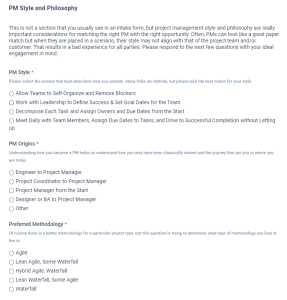
Once completed, the form creates a Kanban card (a “Task” in ClickUp lingo) that gets added to a recruitment list where candidates are shepherded through the vetting process:
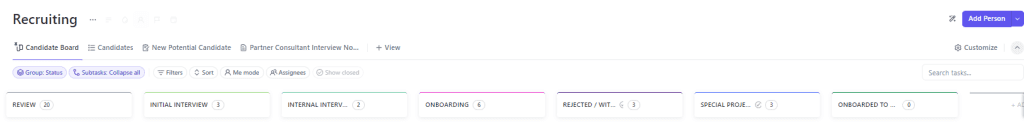
Automated updates are written back to HubSpot as the candidate makes their way through the flow, and if they are approved, that triggers another card in another list to get them provisioned in our systems. As an added benefit, we can go to HubSpot and search ALL of the data we’ve collected throughout the recruitment process when searching our consultant bench for the perfect candidate for a client.
3. We documented EVERY vetted process in ClickUp Docs.
Like every small business, we started with nothing and struggled to find time to write things down. Things were changing ALL THE TIME, so why write it down?
That was true for a while, but we decided as a team to start locking down processes while remaining open to pivoting as our needs evolved. The relief that we all got from taking the time to write things down and be able to delegate some of our tasks was huge. Plus, once we documented it, we were able to automate the heck out of it.
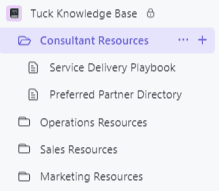
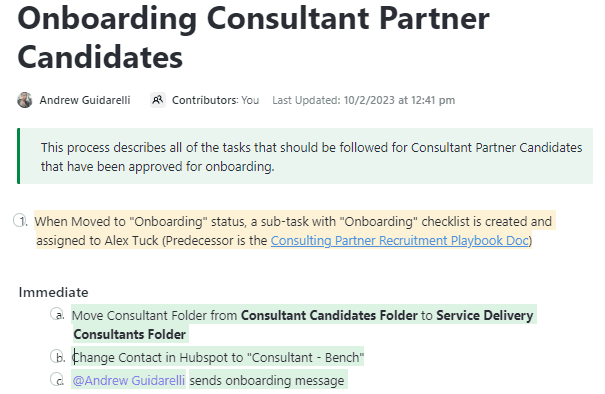
4. We built out an invoice tracking system in ClickUp for Accounts Payable and Accounts Receivable.
If we could connect ACH and tax withholding to ClickUp, we could get rid of Bill and Gusto (just kidding, y’all). That said, we have recurring tasks, automations to notify and assign things to folks, calculated fields, etc. that give us all of the intelligence and functionality that a typical AR/AP system would have without the payments. That said, we pull in all of the data from our timekeeping system (that we’re excited to migrate to ClickUp once they roll out their enhanced timekeeping solution!) then drive all of our transactions and QC based on our ClickUp boards.
5. We started tracking everything in ClickUp and prioritizing internal projects alongside client projects.
Finally, and arguably the most important of the five ClickUp applications: we have gone all-in on having a single source of truth for work management. We still have plenty of supporting systems, but we made a conscious decision to make ClickUp our core system and everything else has its own supporting system function. All work done internally at Tuck is tracked in ClickUp.
Once we made that decision, that made it easy for us to say “how do we prioritize this internal effort against all of the client work we have going on?” Remember those OKRs I talked about in the first item above? Those KRs all have project plans on how to execute success attached to them. By leveraging the ‘tasks in multiple lists’ feature, we are able to build out project plans in one central location but also track those exact same tasks in the area where the actual work will be done (e.g., the Operations Backlog, Recruitment Backlog).
How to Get Started
The first step to getting organized to manage your tremendous growth is to pick a single tool to serve as your work management application: where everyone can collaborate, view reports, and manage their own assignments. For us, that was ClickUp, and honestly, for small businesses, I don’t know a better project management tool that can do ALL of the things that ClickUp can do.
If you have strong internal team members that have driven an initiative like this before, then allocate a good percentage of their time (preferably 100% of their focus) to getting this in place while taking into account the impact that the change will have on the entire team. If you don’t have that skillset internally, Tuck Consulting Group and our team of expert project management professionals can help – schedule a call to learn more about how we can help (We are ClickUp Ruby Partners after all).

Alex Tuck
Founder & Managing Principal
Alex Tuck is the founder and managing principal of Tuck Consulting Group, a firm that specializes in project management consulting for small businesses. After several tenures at large and regional management consulting firms, Alex set out to create a firm that was focused on better client outcomes through diverse teams with less focus on profit realization rates. Through the pandemic, the firm has experienced 15x two-year growth, landing it at #12 on the 2022 Inc. Northeast Regional list and the Forbes Next 1000 list.
In addition to Tuck, Alex has served as a nonprofit board member for several organizations, including a microlending nonprofit he co-founded that operates in Central America. Alex runs his remote-first firm from a farm in Vermont where he lives with his wife and four children. Feel free to reach out to book some time with him.


