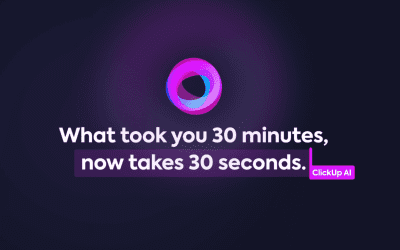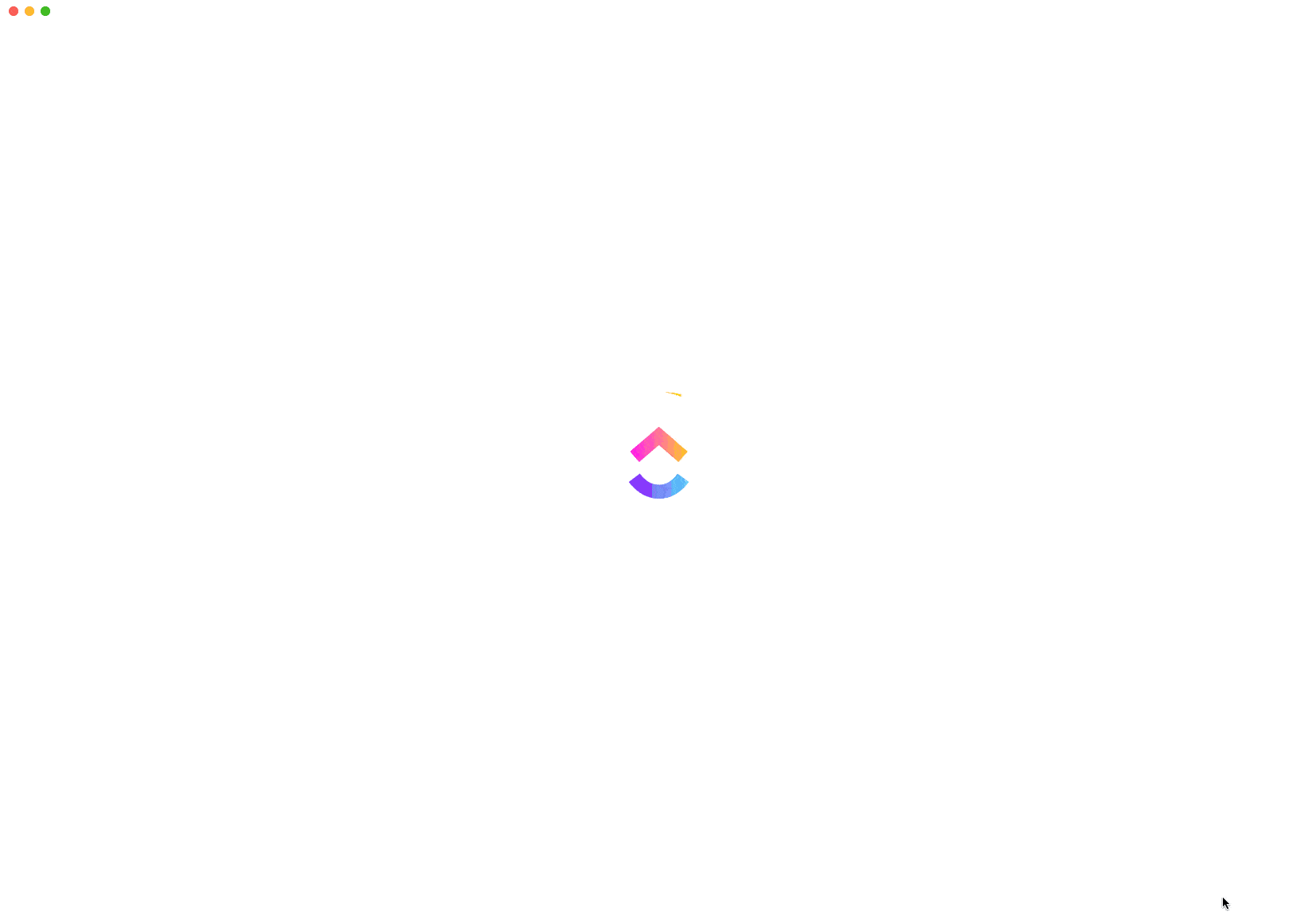
Summary: Senior Project Manager Berlynsea Tyler is one of our ClickUp-certified consultants. In this blog post, she’s going to show you how she created a bespoke grant management system for the Partnership Project. As a fiscal sponsor, the Partnership Project wins and manages grants for a portfolio of 18 (and growing) environmental nonprofits. Off-the-shelf grant management solutions were not an option for them. Berlynsea’s grant management solution streamlines the process of grant application, disbursement, and grant oversight. Her work touches 40 employees, 2 separate outside counsels, and a host of external program teams.
The Challenge
The Partnership Project needed a tool to streamline and automate a series of complex and interconnected workstreams that support its primary mission: acquiring and managing grants for environmental nonprofits (‘Programs’ in Partnership Project terminology) who lack the administrative know-how to do it themselves.
As folks in the nonprofit space already know, grants management is far more than writing compelling proposals – awardees must comply with reporting and oversight requirements. When awardees have multiple funding sources, they usually have multiple reporting regimes. The Partnership Project exists so that environmental projects can devote more resources to their mission and fewer resources to grants administration.
Why ClickUp?
The Partnership Project chose ClickUp for its grant management solution because it’s more flexible and scalable than a conventional grant management tool. I’m not surprised because ClickUp combines the best features from Asana, Trello, Wrike, Airtable, and SmartSheet. Where else can you find the following features in the same package?
- Conditional Automation
- Dynamic Recurring Tasks
- Milestones & Goal Tracking
- Dependencies
Optimizing for Efficacy
When I arrived at Partnership Project for this engagement, I was impressed by how familiar my client partner, Yara, had become with ClickUp. It’s intuitive enough that you can do a lot of self-learning via YouTube and her preparation allowed us to jump right into building an advanced grants management workflow. I recognized the opportunity to deliver a bespoke, evergreen grants management solution to them.
As a ClickUp-credentialed Professional Services Consultant, my design philosophy is get things done in as few clicks as possible through intuitive automations to carry out most of the manual lift. With 40 employees and multiple external program teams involved in the grant application & management processes, I knew that the solution would have to be simple enough to be used by a ClickUp newbie (although Tuck does offer ClickUp coaching services, FYI).
As with any Tuck consulting engagement, I did a discovery workshop and documented the approach to grant management for the 18 organizations they support currently. We discovered tons of spreadsheets, siloed email conversations, and Yara being solely responsible for staying on top of everyone about upcoming deadlines and deliverables. While her system worked, it was tedious and difficult to scale. At some point, the Partnership Project’s portfolio would grow to the point where she would have to work 24/7 to keep up with applications, disbursing awards, and submitting reports to the funders.
We aimed to create a system where Partnership Project clients and team members can achieve the following:
- Submit applicant data through publicly-facing forms
- Capture details and deadlines specific to each grant funder – all of who had slightly different timelines for submitting applications and reports – for each step in the process
- Have a reminder system for both internal and external deadlines, so that grant applications and reports are reviewed by outside legal counsel then submitted to funders on time, every time
- Submit requests for sub-grants and contracts through program-specific forms
- View internal and external deadlines to make sure that grant applications and grant reports were submitted to funders in a timely fashion
- Track grant application and management tasks through a multi-month process
- Scale grant volume upwards as the client base grows
The Solution
The Partnership Project’s Partner Programs are already utilizing (and loving) their new grants management tool. They have two custom workflows – Grants Application & Management and Contracts & Subgrants Management – that make it easy for them to apply for and manage grants.
Here’s a brief overview of how each one works:
Grant Application (Part 1)
- The Program fills out a ClickUp form alerting the Partnership Project that there is a new grant for which they would like to apply.
- Form submission creates a Grant Proposal task that’s auto-assigned to the Partnership Project’s Grants Manager and includes all the information needed to start the application.
- The Grants Manager creates a new task for the Grants team using our customized task template.
- The first task – Application – is pre-assigned to the Grants Manager; it requires the Grants Manager to pull the appropriate grant application forms for the funder that the Program specified.
- The Grants Manager then moves the task into a Ready for Program status, which creates Complete (Application, Budget, Narrative) tasks assigned to the Program with due dates. Complete tasks are created by dynamic automation, so if a Narrative template is not uploaded to ClickUp, then a Complete Narrative task is not created.
- As the Program completes materials, Legal Review tasks are automatically created, assigned to the Legal team, and include a copy of the completed document in the task description.
- As Legal Reviews are completed, final documents are shown in the Document List so the Grants Manager can quickly download and Submit Proposal Materials to Funder.
- The Grants Manager uploads the agreement to the Agreement task to trigger a Legal Review.
- When counsel approves the agreement, a final Sign Agreement task is created with a DocuSign hyperlink so the Finance Director can sign the agreement within the task!
- If for any reason Finance is not comfortable with signing the agreement, they can mark the task as “needs legal review” creating another Legal Review and Sign Agreement task.
Grant Management (Part 2)
Grant Reporting includes different kinds of reports – technical, financial, or OKR – and as with the application process, each grant funder has its own timelines and requirements, so different templates must be pulled for each institution.
- Once the agreement is signed, Grant Management tasks are unlocked, specifically those for Grant Reporting – Interim Reports and Final Reports.
- Both tasks have instructions for The Partnership Project team to set dates to that will trigger the automatic flow of reminders and tasks.
Contracts & Subgrants Management
At times, Programs will need to delegate work through Contracts or Subgrants, so we created a simple way for them to request the help they need:
- Forms are in the Program’s Grants and Contract Management folder and enables the team to quickly submit new requests or notify of an amendment request.
- These submissions are automatically assigned to The Partnership Project’s Contract Manager and housed in both the Program’s space and a Contracts and Subgrants space, so the Contract Manager can review all requests across all 18 (and growing) programs in one central location.
Conclusion
Our work with the Partnership Project shows just how versatile ClickUp is as a project, task, and grant management tool. Instead of investing in a standalone tool marketed to nonprofits, the Partnership Project invested in a resource that they can apply to a range of use cases:
- Grant Management
- Project Management
- Fundraising
- Event Planning
We think Grant Management was a great starting point with the Partnership Project because it optimizes the core component of their mission – freeing up time and resources to serve more Programs that are doing impactful work. With an experienced consultant like me (Berlynsea) at your side, you can automate tedious business processes, distribute workloads more efficiently, and provide accountability up and down your org chart. Tuck Consulting Group offers Project Managers and Consultants like Berlynsea to optimize your ClickUp investment and create a bespoke solution build for your team. To find out if ClickUp is the right fit for your organization, set up a call with us here.

Berlynsea Tyler
ClickUp Consultant
Berlynsea Tyler (she/her) is a consultant with Tuck Consulting Group. She’s one of our resident ClickUp experts, and possesses background in business analysis and technical project management. She has extensive experience in project management engagements for state governments and nonprofit organizations, including the State of Mississippi and the Linux Foundation.
Berlynsea is a Mississippi native and a University of Southern Mississippi alum.