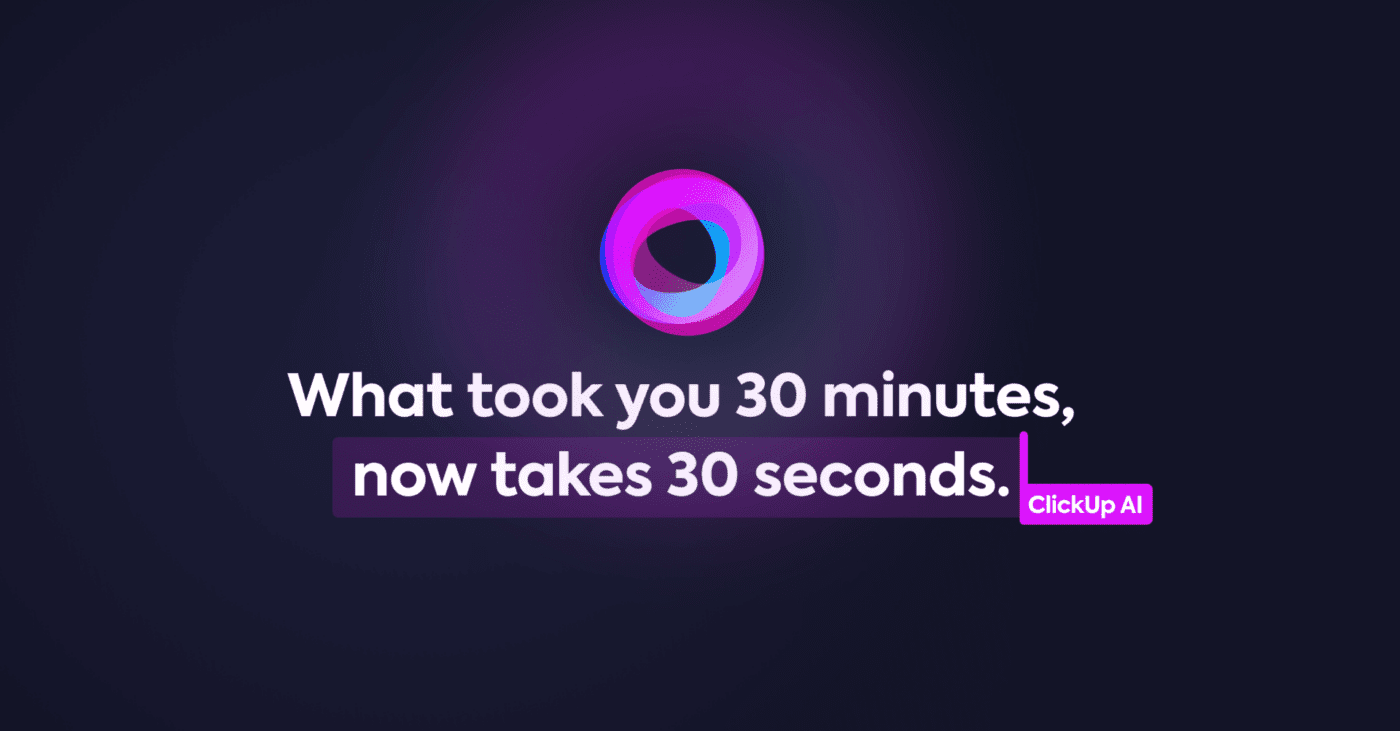
How ClickUp’s Latest AI Features Can Upgrade Your Project Management
As expert project managers and top ClickUp implementers for nonprofits and small businesses, we know how the right tool can transform your operations. Small businesses and nonprofits need to squeeze every last drop out of their workdays with limited resources, right now more than ever. That’s why ClickUp’s new suite of AI-powered features is a game-changer for our clients—offering real-world solutions to everyday challenges, inside the tool they’re already using. The new AI feature set in ClickUp simplifies what your teams are doing, makes your work management processes more responsive, and solves technical challenges in ClickUp today.
I’ll break down the most impactful new AI features in ClickUp, show how they solve common business problems, and compare them to what you’ll find in other leading platforms like Asana, Monday.com, Teams, and Notion.
1. Autopilot Agents: Behind-the-Scenes Worker Bees
What they do:
Autopilot Agents are customizable, no-code AI bots that handle repetitive tasks for you. With one click, you can leverage prebuilt agents to answer routine questions, deliver team standups, or report on recent progress. Or you can create your own custom agents to tackle the boring back-end for you: update project statuses, create tasks from your meeting notes, send client update emails. And because these Autopilot Agents actually do things, not just write, they’ve created entirely new ways of using ClickUp. Create an agent workflow to automate your project setup, instantly set priorities or task assignments based on your criteria, or to tag different team members for different types of updates.
How it helps:
- Allows automatic responses to task updates and messages like a live teammate, reducing manual data entry and admin work
- Ensures nothing falls through the cracks by referencing your own process documentation and real-time project updates on-demand
- Incredible customizability to process and respond to the needs of your business processes
Example:
A nonprofit giving manager can use an agent to automatically create follow-up tasks after donor meetings, ensuring timely outreach without manual tracking. A small PMO can increase their capacity by automating project initiation and oversight tasks, and even identify potential risks preemptively.
How it compares:
Asana and Monday.com offer automations, and ClickUp’s native automation features are best-in class, but ClickUp’s Autopilot Agents are more flexible and deeply integrated, allowing for more complex, cross-functional workflows without coding. Instantly create a chat bot for your clients to check status, an AI librarian to give employees responses from your knowledge base, or a AI project coordinator to update your task when you send an email update — or customize your own dream AI assistant.
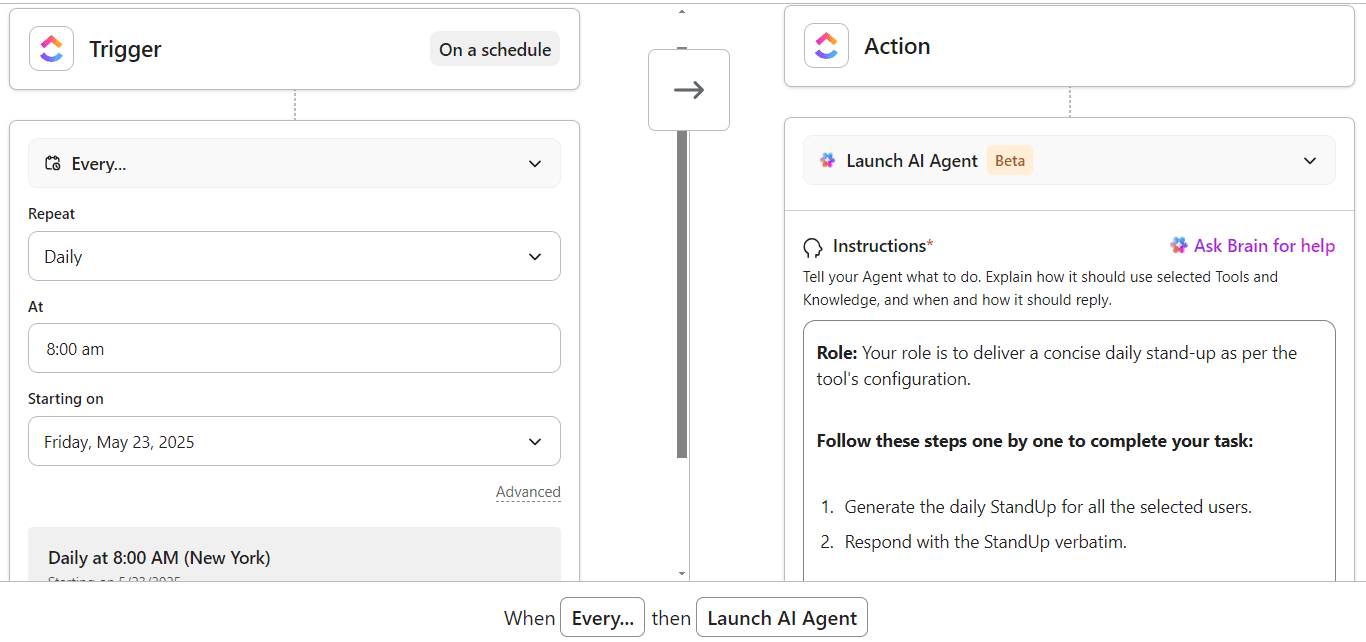
2. AI Custom Fields: Smarter, More Flexible Fields with Less Effort
- Saves time on repetitive writing or data entry tasks or simply jumpstart your brainstorming
- Improves accuracy and consistency by removing manual inputs
- Automatically generate data based on user input or defined criteria, including creating category/phase labels, task assignees, and due dates
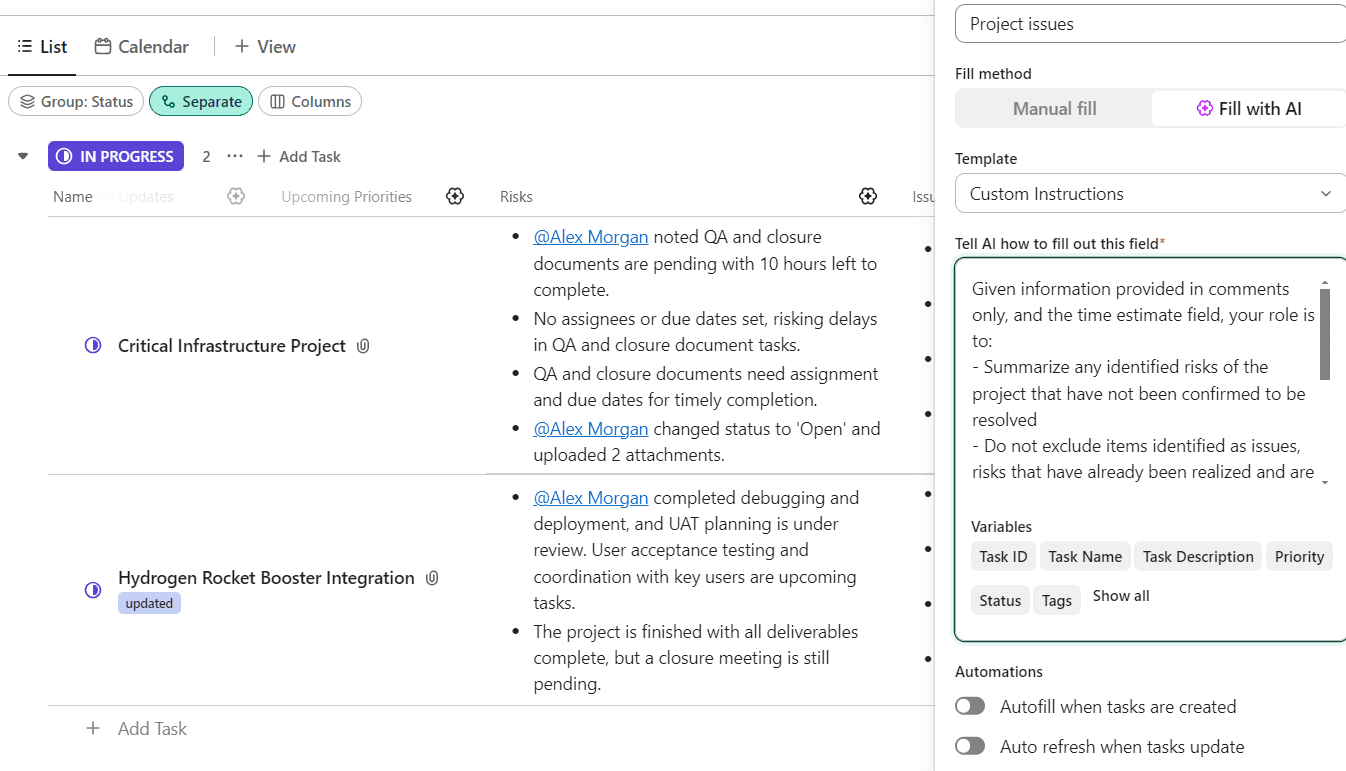
3. AI Notetaker: Never Miss a Detail
- Captures every line from meetings and calls, in text and optionally as video/audio files, for effortless reference
- Makes records centrally accessible to the whole team, where they’re already working
- Reduces the risk of miscommunication and missed next steps — turn action items right into ClickUp tasks!
- A regional United Way chapter can record board meetings and have fast, accurate transcripts for compliance and delegating action items.
- Your Sales teams can automatically record client calls, share details with managers, and track follow-up tasks in one motion.
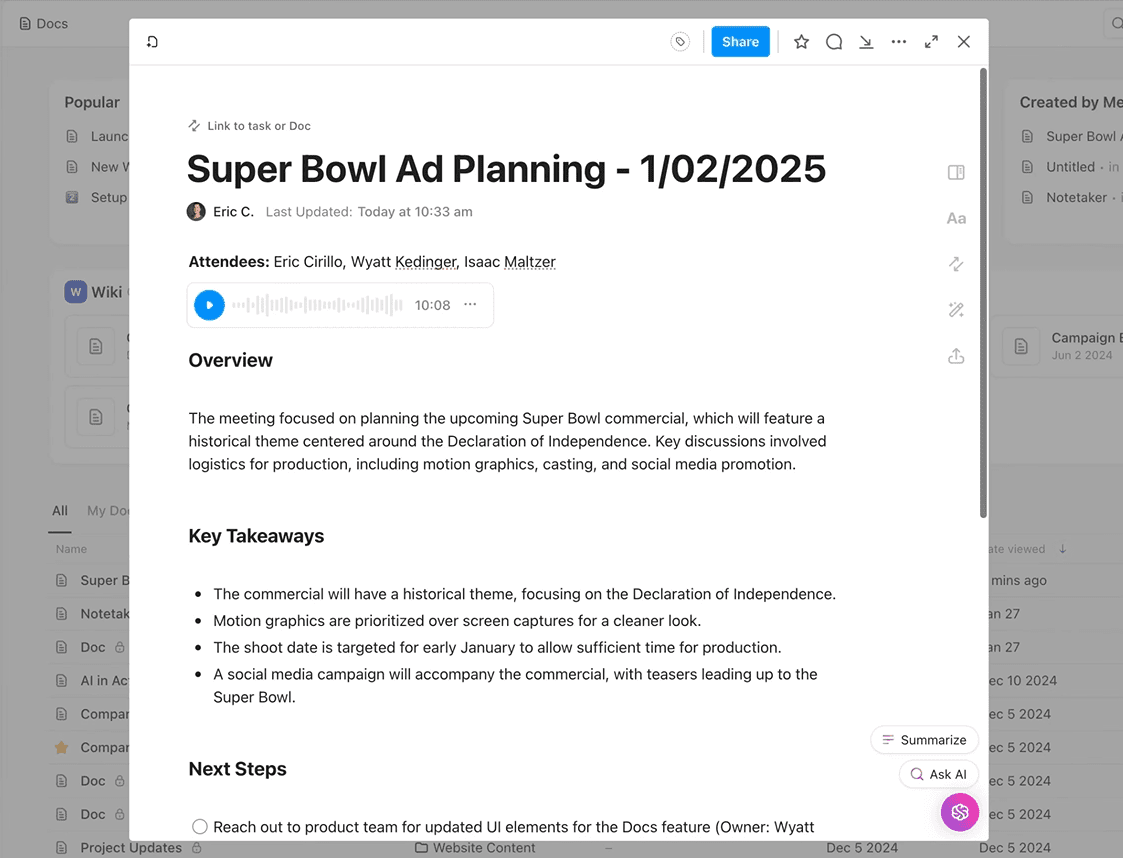
4. AI Scheduler: An Assistant That Can’t Mess Up Your Coffee
- Automates time blocking and scheduling to keep you on track every day
- Prioritizes high-impact work with flexibility for personalization
- Reduces scheduling conflicts and overload, improve forecasting – focus on what’s scheduled and know what will take more time
- An agile product development team can automatically schedule backlog tasks based on their availability and predict features that may be delayed.
- The leader of a local Youth Shelter can let ClickUp’s AI block time for strategic planning and other important long term tasks, ensuring they aren’t lost in the shuffle of daily work.
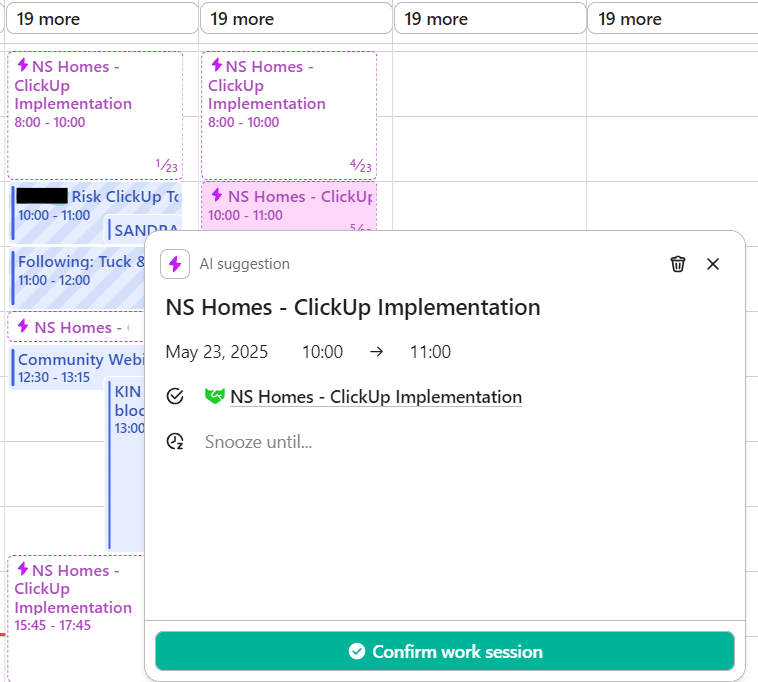
5. ClickUp Brain & Connected Search: Instant Answers, Unified Knowledge
- Eliminates information silos and simplifies version control
- Speeds up decision-making processes requiring data from multiple sources
- Reduces time spent searching for files or answers and hopping between platforms
- Avoids the need to integrate many tools simply to share information
- A Diaper Bank volunteer can instantly pull up grant applications, past reports, or contact info—without digging through folders or emails.
- An HR recruiter or PMO can ask questions about individual resumes and skillsets to find the right person for the role.
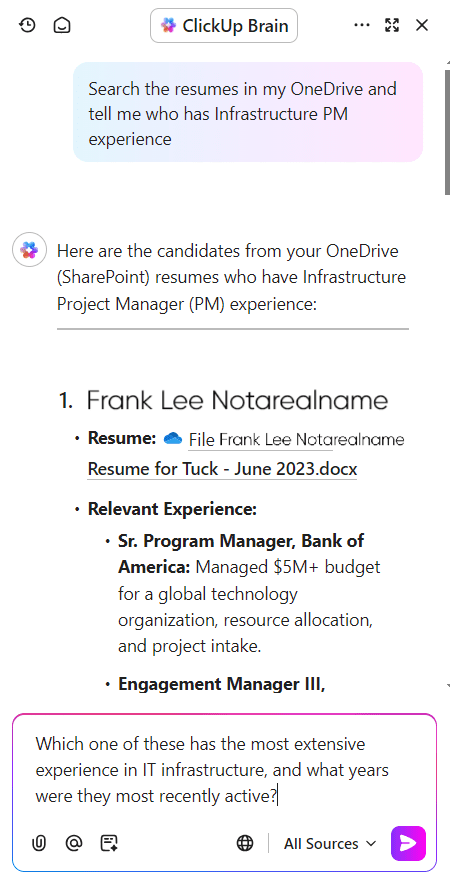
Why Choose ClickUp for Your Organization?
- Unified platform to do and find your work: tasks and projects, docs, calendars, chats, video, and AI in one place
- Incredibly flexible automation and customization options using logic and AI prompts, no code required
- Deep integrations with popular business tools like HubSpot, Microsoft Teams, and Google Suite
- Transparent, scalable pricing for growing organizations – the bane of other SaaS products!
- ClickUp’s AI suite includes access to the most popular AI models all in one place: ChatGPT-4o, Claude 3.7 Sonnet, Gemini 2.0 Flash, and multiple variants, so you can select the best model for the job.
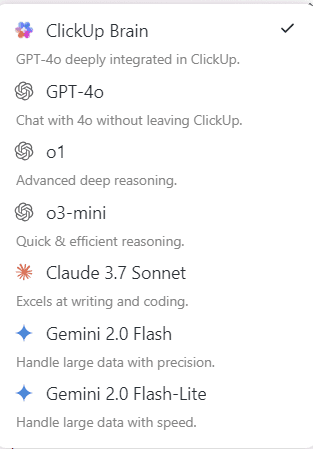
Work smarter, for less

Alex Morgan
IT Professional Services Practice Lead + ClickUp Expert
Alex Morgan (he/him/his) is the IT Professional Services Practice Lead at Tuck Consulting Group. In 2021, Alex began with Tuck as a pro bono consultant for local nonprofits and instantly clicked with the company culture, mission, and clients. Working with diverse clients in tech and adjacent sectors has afforded a breadth of relationships and invaluable strategic insight.
Alex works remotely from Burlington, Vermont. He is a certified ClickUp Expert and is certified with the Hubspot Content Management System and Hubspot Marketing Hub.


