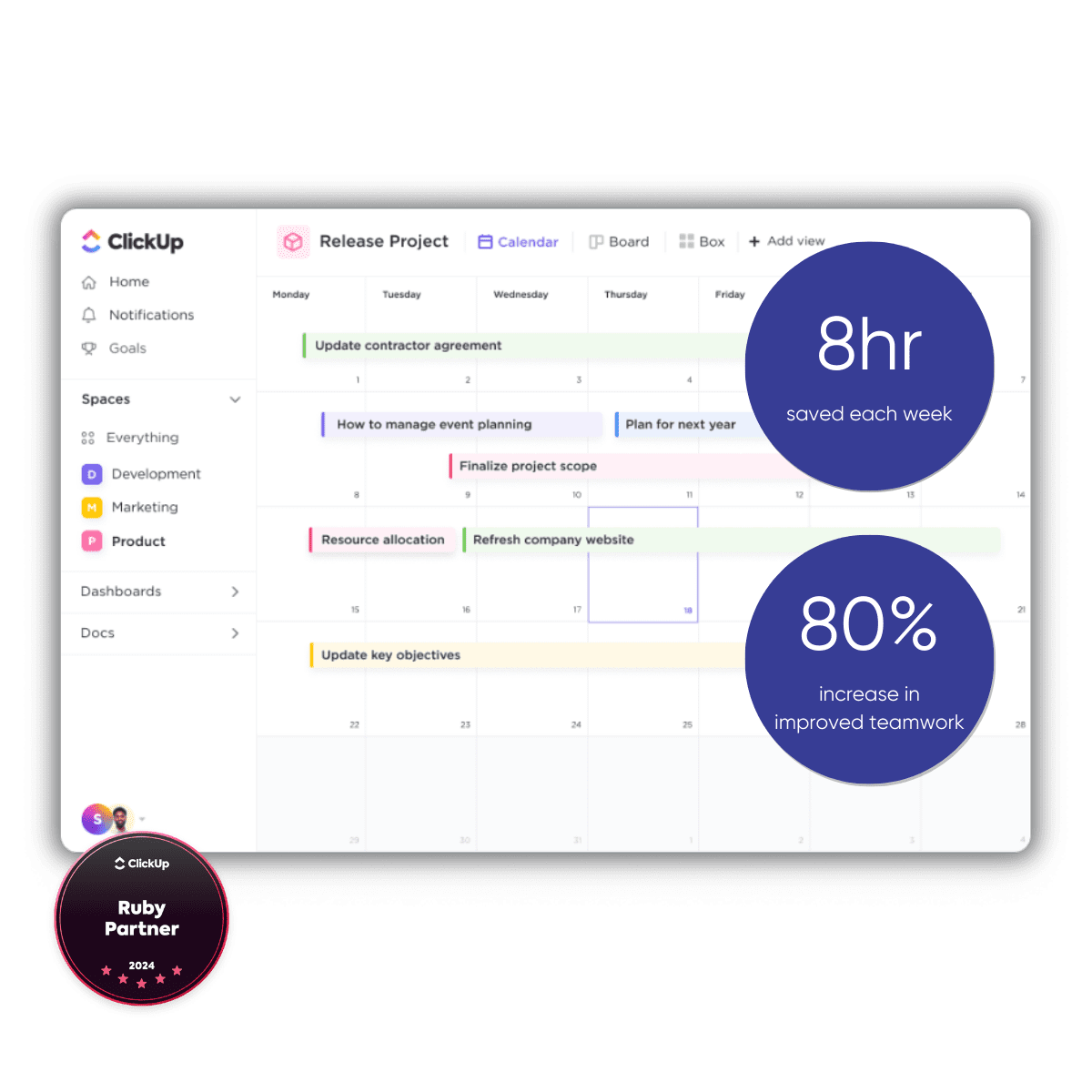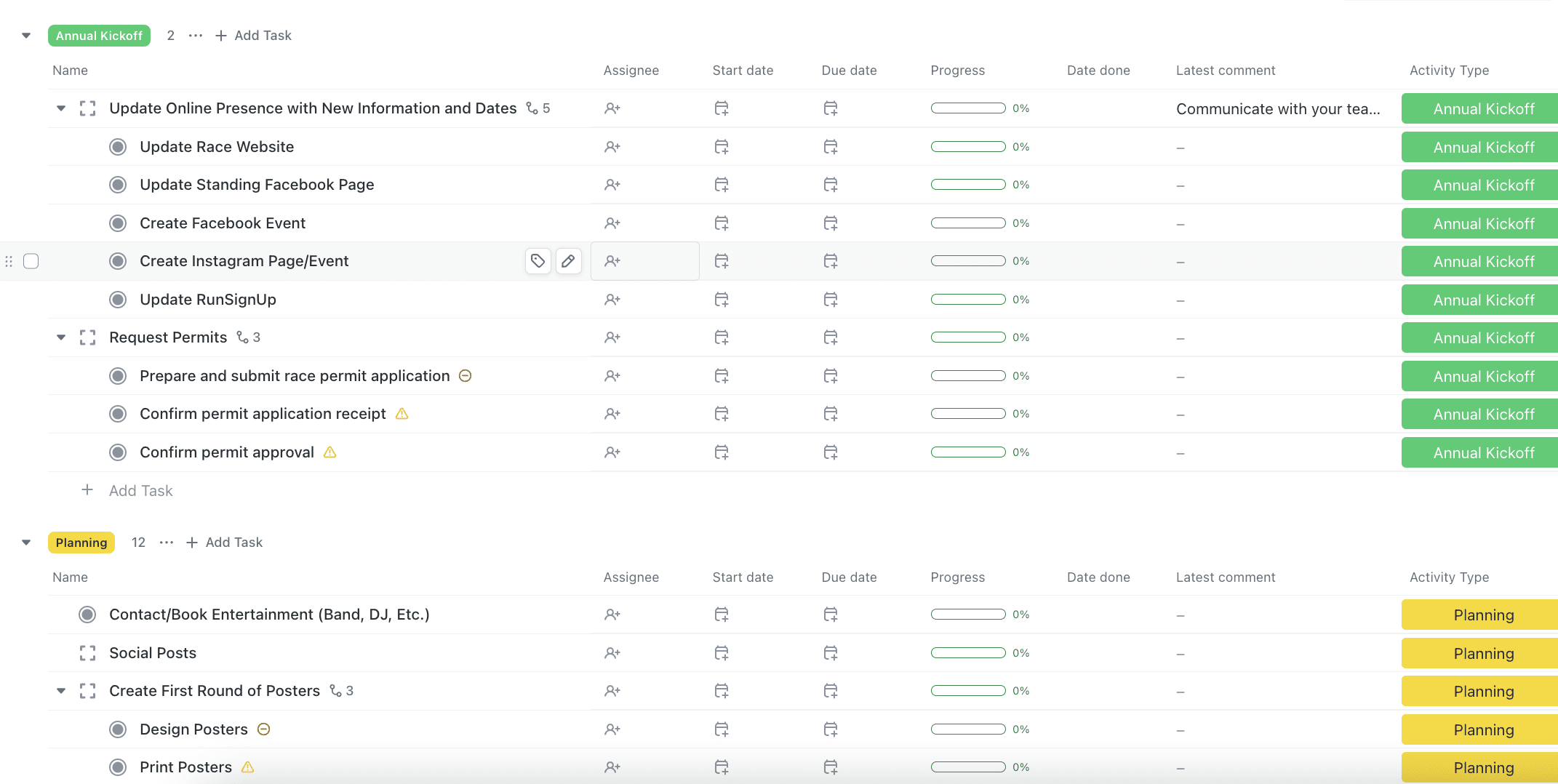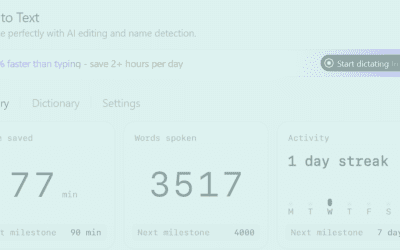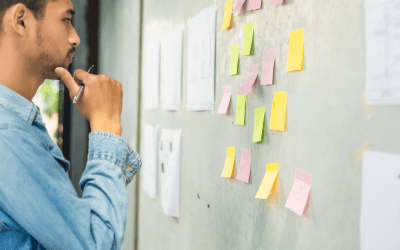ClickUp for Fundraisers

How To Use ClickUp For Your Next Fundraiser
Nonprofits bring the community closer and give back to important and underrepresented causes. They also rely heavily on fundraising efforts to support annual revenue goals. Fundraisers require a tremendous amount of event management, which can feel daunting to even the most experienced leader.
With a tool like ClickUp, there are thousands of existing templates for your exact use case that require a one click import to your ClickUp environment.
We gathered the direct links for you to browse so you don’t have to scour the internet:
- 10 Free Nonprofit Templates in Excel & ClickUp
- Basic Event Planning Template
- Basic Event Management Template
We also created our own fundraiser template, based on a 5K race that Alex Tuck’s nonprofit, People Helping People Global, hosts every year: The Brainfreezer 5K. You can try out our template with just a few clicks of a button.

Digital Sign Up Forms
Build your fundraiser registration form directly into ClickUp. Racers can access the form from any browser, and their information goes directly into your ClickUp List instantly. Once an individual signs up, you can automate the deploy of to-dos and manage communications based on attendance.
This integration streamlines the process by ensuring that tasks related to each participant are automatically generated and assigned as needed. Additionally, it facilitates the efficient management of any necessary communications, ensuring that all registered individuals receive timely updates and information.
Track dozens of to-do’s, in one place.
As a fundraiser coordinator (or whatever your title may be), you need to maintain a high level of oversight throughout the planning process.
ClickUp’s task features help you prioritize your list of to-do’s to remain organized and on top of things. If you’re more of an email person, leverage ClickUp to set up automated details to deliver a summary of your tasks either on a daily or weekly basis directly to your inbox.
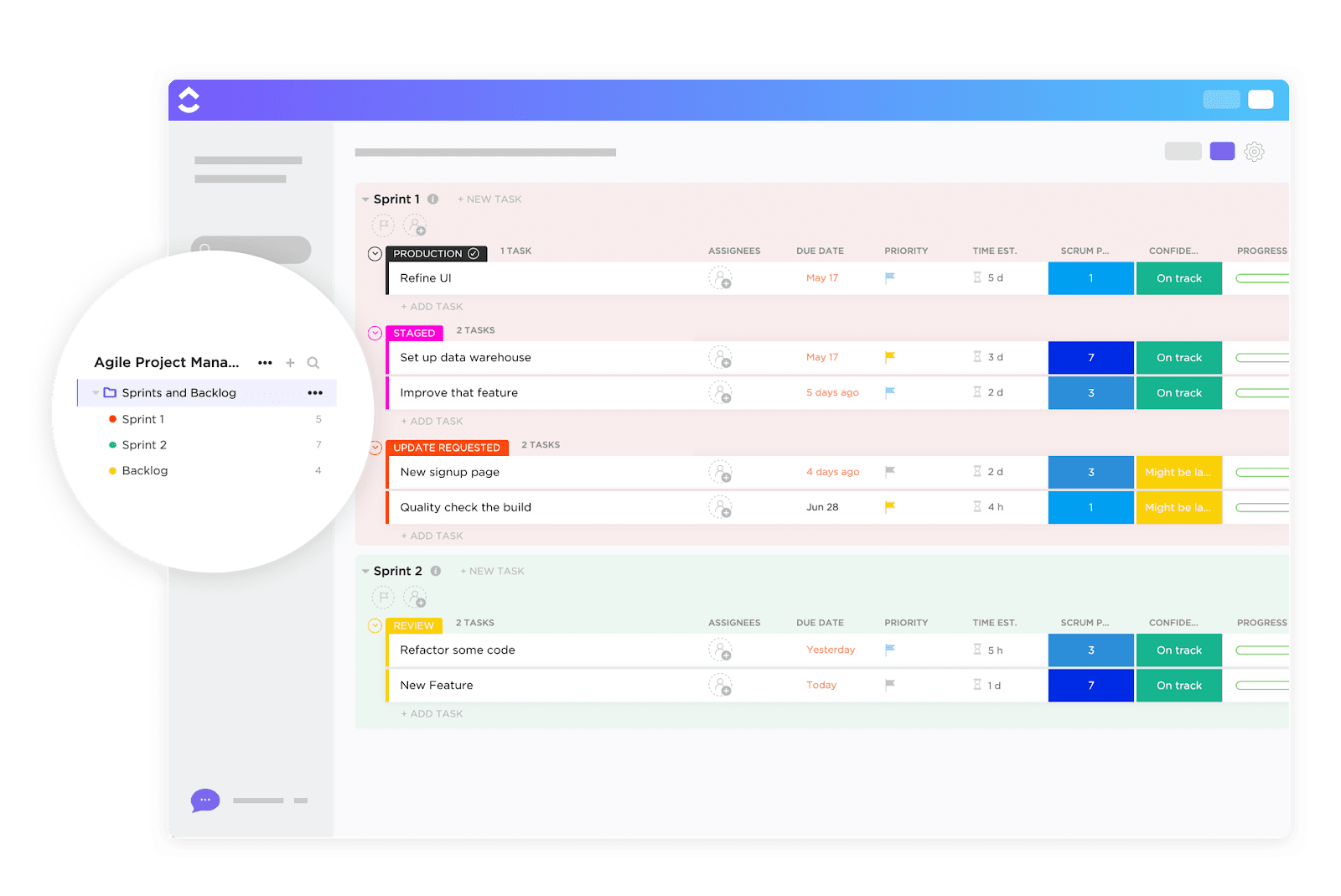
Keep a Close Eye on Budget.
In ClickUp, you can effectively monitor your event budget by accessing real-time reports that provide a detailed overview of your current financial status and expenditure patterns. This feature allows you to track your budgetary allocations and expenses with precision, offering immediate insights into how your funds are being distributed across various aspects of the event.
Easily identify where the majority of your expenditures are going to stay on track and within your financial limits throughout the event planning process.
Store essential contact info.
Store all event team and volunteer contact information in your ClickUp database for tracking and easy access.
Want more tips on how to run your next fundraiser smoother than ever with ClickUp? Check out our blog, Fundraising Tips for Nonprofits, with five tips you can start applying now.
Schedule A Strategy Call Today
Sign Up For Our Newsletter
Stay Up To Date
Latest Articles
5 Ways Nonprofits Can Save Money & Do More with Your Work Management Software
Summary: Nonprofits are often tasked with doing more with less, making efficiency a top priority. By leveraging project management tools like...
What’s New in ClickUp AI for 2026?
Summary: ClickUp AI is rapidly evolving from a productivity assistant into a centralized, agent-driven operating system for modern businesses. If...
How to Manage All Your Work in ClickUp with AI Agent
Summary: ClickUp AI transforms how teams manage work by automating repetitive processes, streamlining communication, and turning unstructured data...