ClickUp Implementation Services
Because our ClickUp consultants are project managers at heart, they pride themselves on building environments clients can scale, adapt, and templatize even after the Tuck engagement ends.
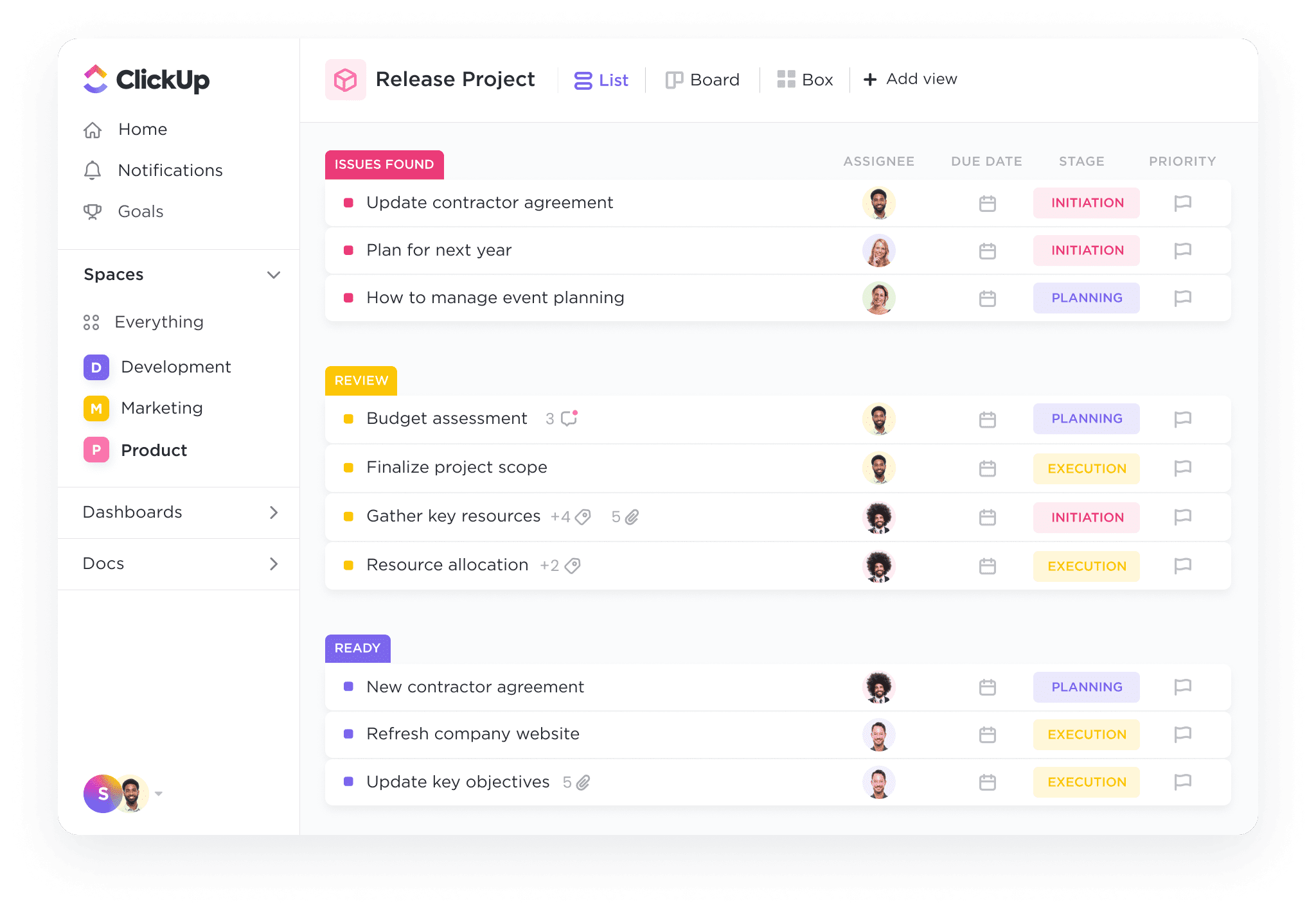
Tuck is a Ruby Partner of ClickUp
Our ClickUp Implementation Services include:
- Review of existing process documentation, development of business process workflows, and process optimization.
- Collaborative build sessions with the Customer which focus on configuring the platform based on the workflows created during discovery.
- Configuration walkthroughs to elicit feedback and make real-time optimizations to the workflows.
- User acceptance testing by the core Client team members.
- One import walk-through session, including instructional guidance on how to migrate data using ClickUp’s out-of-the-box offerings and how to prepare data for a successful import.
- Administrator and user training.
- Documentation based on your custom ClickUp workflows.
Our Implementation Services plans start at $6,000 per month with discounts available for qualifying nonprofits.
Great communication, on-time delivery, responsiveness, and customer service are hallmarks of Tuck Consulting and I highly recommend them to anyone who needs product or project management help.
— Jay, Tuck Consulting Group Client
ClickUp FAQ for Small Businesses — Will We Really “Save One Day Per Week”?
Can Tuck customize ClickUp workflows for the specific needs of my team?
ClickUp is a platform designed to support multiple industries and allows you to tailor your ClickUp Workspace according to what helps your team do their jobs better. With flexible automation software, our verified ClickUp experts will help you reduce time spent on repetitive tasks.
Some examples of custom workflows we can create:
- Nonprofit Custom Workflows for: volunteer management, fundraising campaigns, resource and budget planning/allocation
- IT Services Custom Workflows for: software installations, IT service desk management, software deployment
- Healthcare Services Custom Workflows for: on-call schedule creation, patient admission, patient discharge
Can Tuck connect the apps my team uses daily to ClickUp?
Yes. ClickUp integrates with over 1,000 tools including:
- API
- Slack
- Webhooks
- Hubspot
- OneDrive
- Google Drive
- Dropbox
- Outlook
- Google Calendar
- Figma
- Sentry
- Zoom
- And many, many more
If I don’t use Tuck for ClickUp Implementation, can I still purchase Managed Services?
While it’s recommended to use a verified ClickUp expert to set up your Workspace, it is not required. There could be additional implementation opportunities identified while completing our Managed Services, but they are not required.
Can Tuck templatize our processes?
Absolutely! The goal of working with Tuck’s ClickUp experts is to create processes your team can repeat long after working with us.
What roles will my teams be expected to play in ClickUp?
Individual Contributors
Account Managers
PMs
Leadership
Clients
How do I track and ensure my team is using ClickUp as they should?
ClickUp has a ton of great features to help you track tool usage, engagement, and resource availability. For instance, as an admin, you can see every Full Member and Guest in your Workspace with some key details including what folders, lists, and tasks they have access to, the last time they logged in, and what permissions they have.
When ClickUp has new releases, will my team need to be re-trained?
ClickUp has a tremendous free learning space where you can get certified and learn about all of the new features. While ClickUp is intuitive, we can provide you with a training as part of our managed services package if a major update comes out that you want to highlight for your teams.
What is the minimum commitment for managed services with Tuck?
Our standard managed services contract is a one year commitment. Consideration will be made for organizations that express interest in a shorter period.
Nonprofit Conferences to Attend in 2025
Designating a point person to oversee the timeline, double-check budget, allocate people resources to the various tasks, and handle inevitable issues will alleviate a lot of stress for NGOs. Here’s how bringing in a project manager with experience in nonprofit work can help make your event a success.
How to Upgrade Your Nonprofit CRM with ClickUp
Designating a point person to oversee the timeline, double-check budget, allocate people resources to the various tasks, and handle inevitable issues will alleviate a lot of stress for NGOs. Here’s how bringing in a project manager with experience in nonprofit work can help make your event a success.
How to Use ClickUp for Content Marketing
Good project managers bring what PMI calls “power skills” to the table – something AI cannot. From PMI’s Pulse of the Profession® 2023 report: “Power skills — also known as interpersonal skills or soft skills such as communication, problem-solving and collaborative leadership — are proving essential for project professionals. They are at the heart of leading successful teams, engaging stakeholders and conquering challenges to the project plan. Technical skills enable project managers to chart the path from the start of a project to close, but power skills are how they bring the entire team along for the journey to execute a common vision.”



