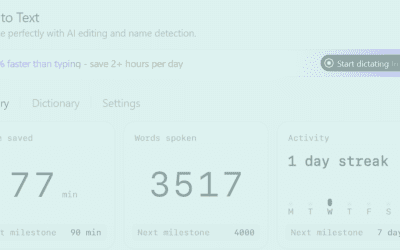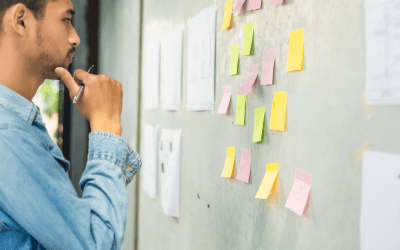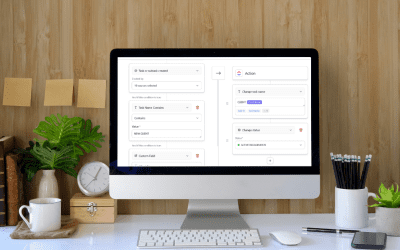Here’s the thing. At Tuck, we’re avid ClickUp users. But we’re also an advocates for small businesses. We help small businesses leverage project management skills, methodologies, and tools, to scale more quickly and sustainably. In this article, we’re packaging up all of our favorite new ClickUp features that we use, and use to help other small businesses, boost productivity.
Can my emails integrate into ClickUp tasks?
Yes, you can integrate your emails with tasks in ClickUp through the chat channel.
The new Email to Channel feature allows you to add an email message directly into a chat channel, giving team visibility and unlocking new Chat Agents workflows.
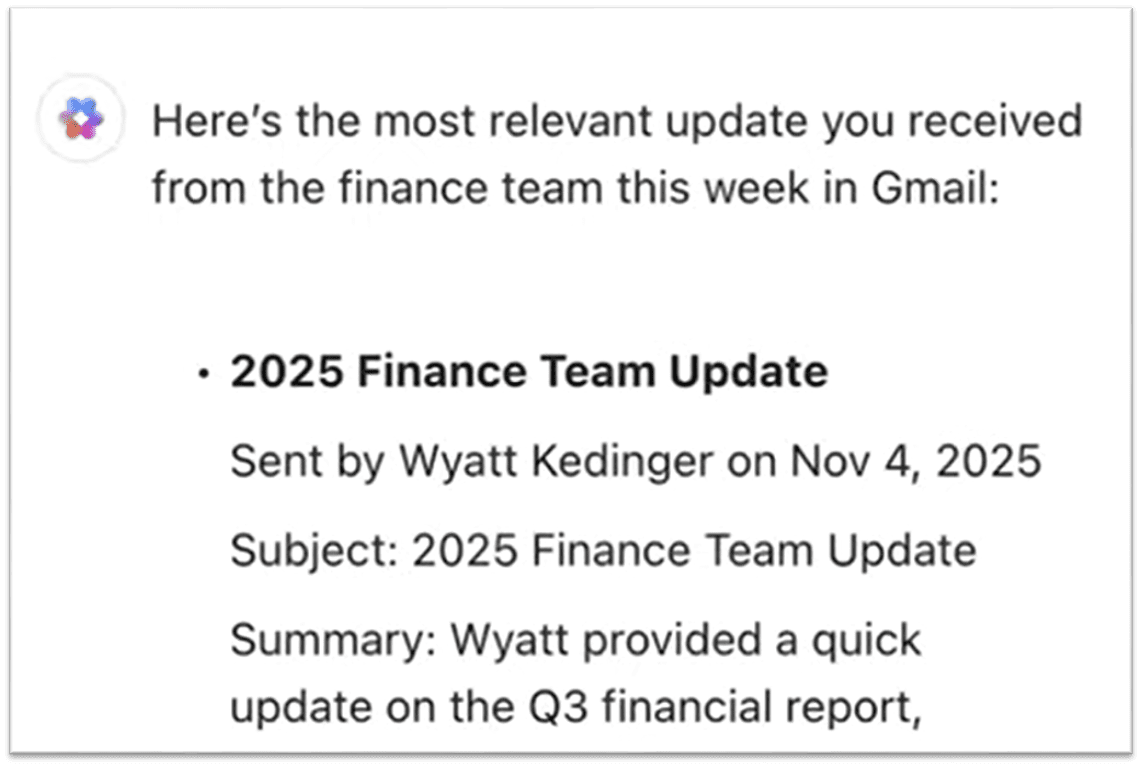
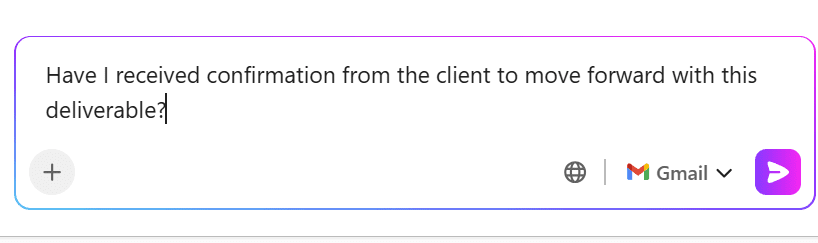
Is there a way to force a specific date format in ClickUp date fields?
Yes, the Use Relative Dates ClickApp now officially lets you force the use of absolute dates in date fields, like 9/1/25 instad of “Fri”.
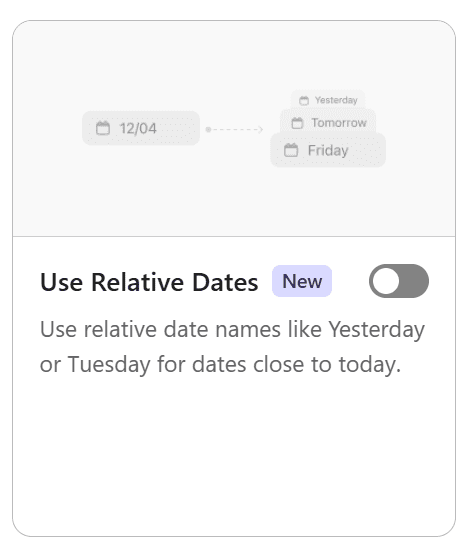
How can I get meeting notes and tasks generated automatically in ClickUp SyncUps?
ClickUp’s video meeting feature, SyncUps, can now automatically take notes via AI Notetaker, create action items from the discussion, and share them all with the attendees. We’re ever-closer to the dream of a perfect notetaking solution that can join any video platform, share centralized notes to everyone, and assign tasks and action items to delegated teammates.
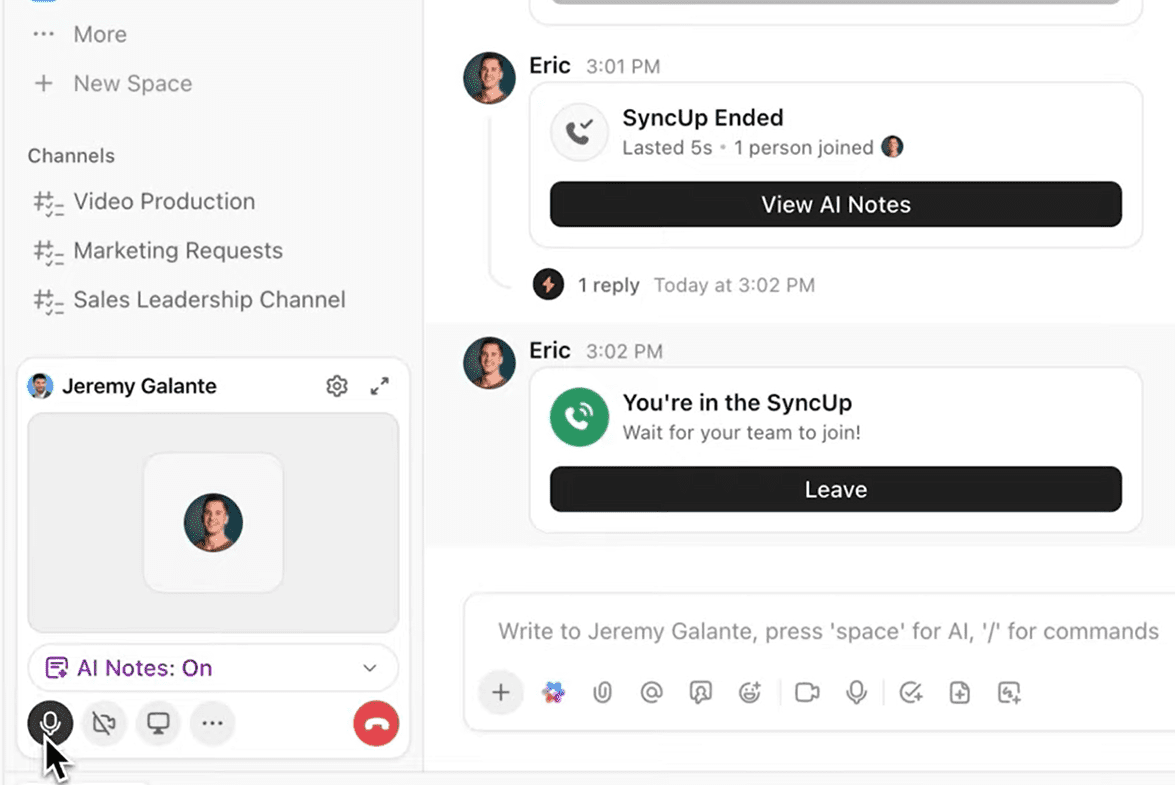
What happened to Watchers in ClickUp?
First 6-7, now this? Watchers in ClickUp are called Followers now — more intuitive, still as useful as ever.
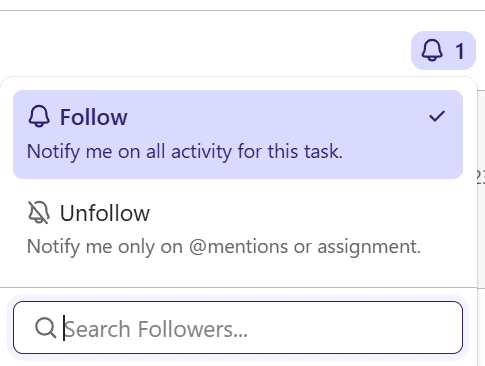
Is there a way to see how my team is using AI in ClickUp?
You can now see all of your workspace’s AI usage broken down by feature category, to be sure your team is staying within your available usage and credit limits, and identify where to scale up or down.
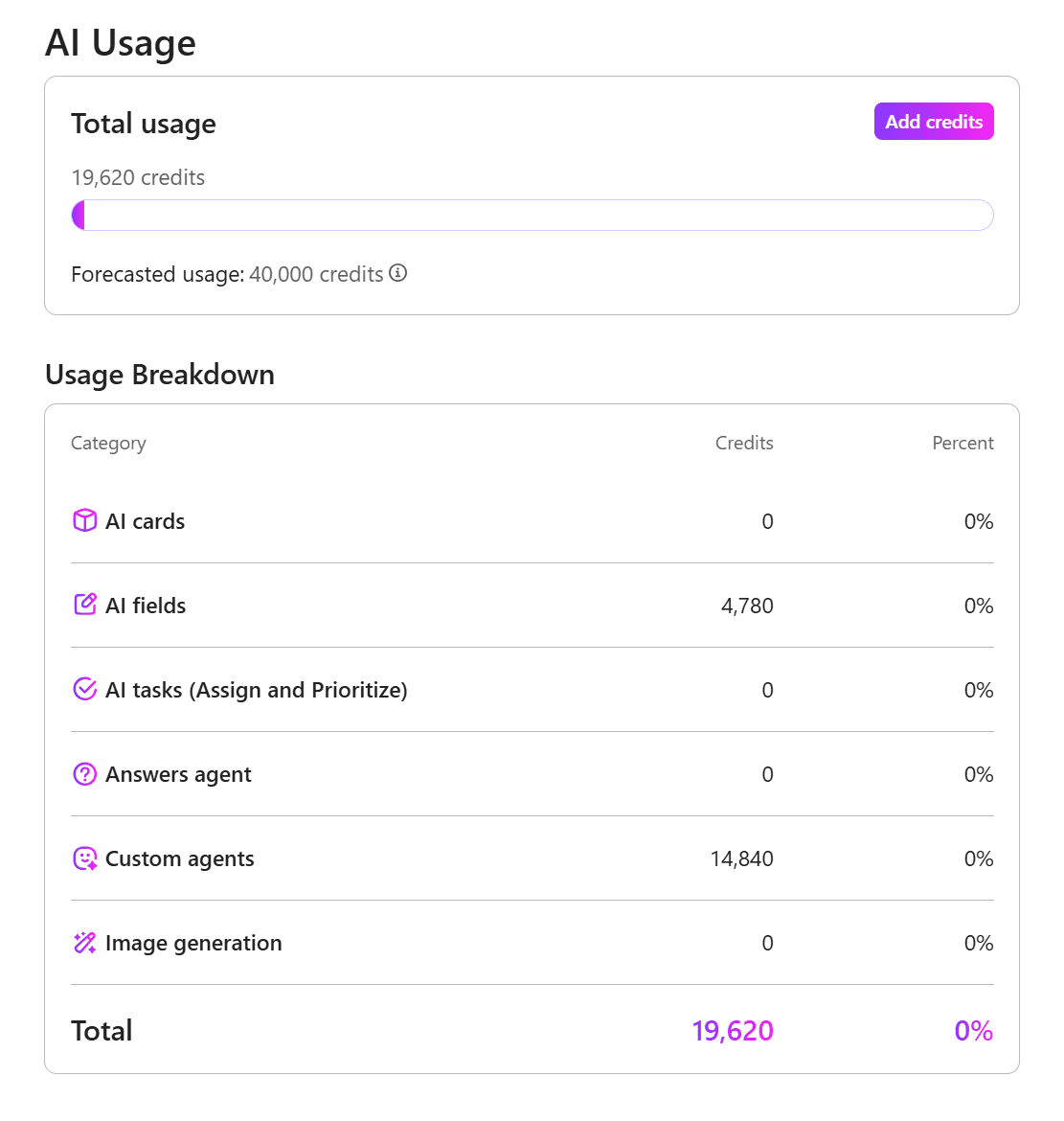
Can ClickUp automations detect specific words in task names and take action?
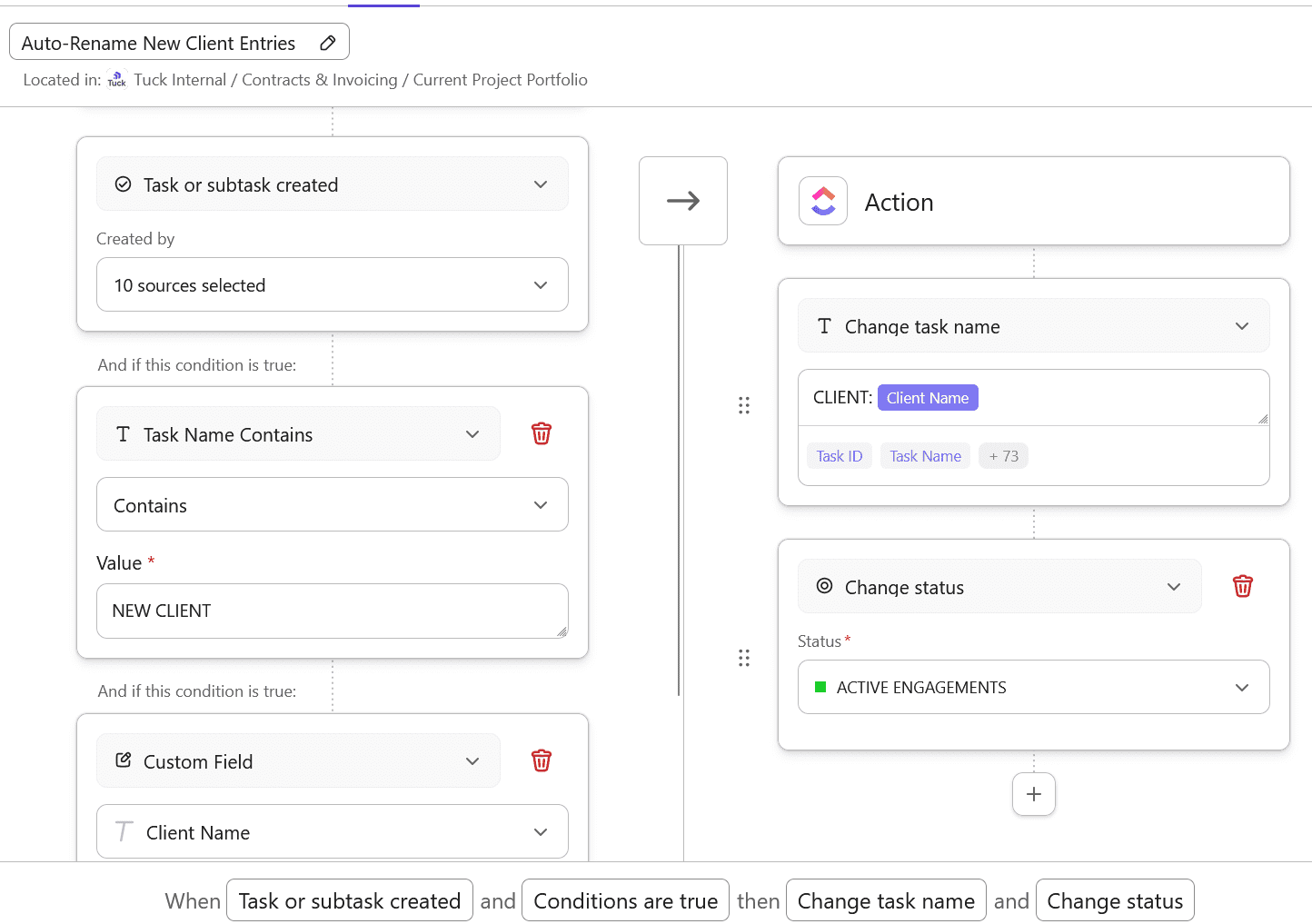
How do I add ClickUp AI notetaker to unplanned calls?
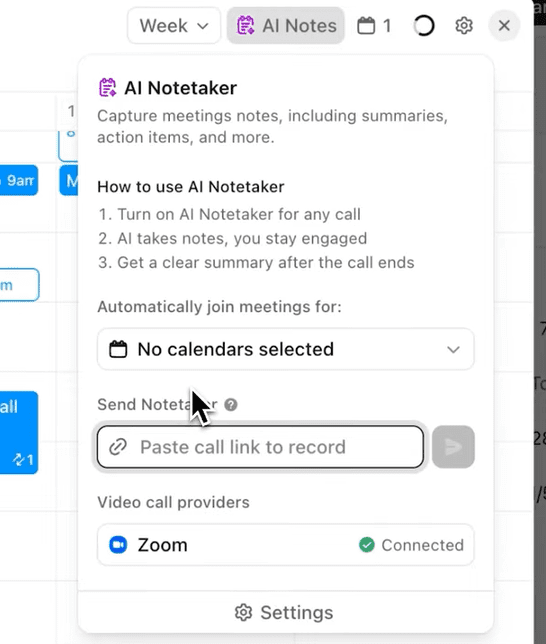
How do I restrict access to ClickUp form links?
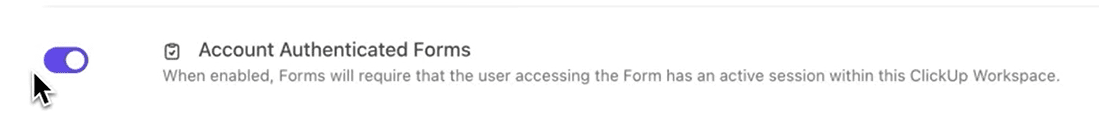
How do I set conditions for when a ClickUp AI Agent should run?
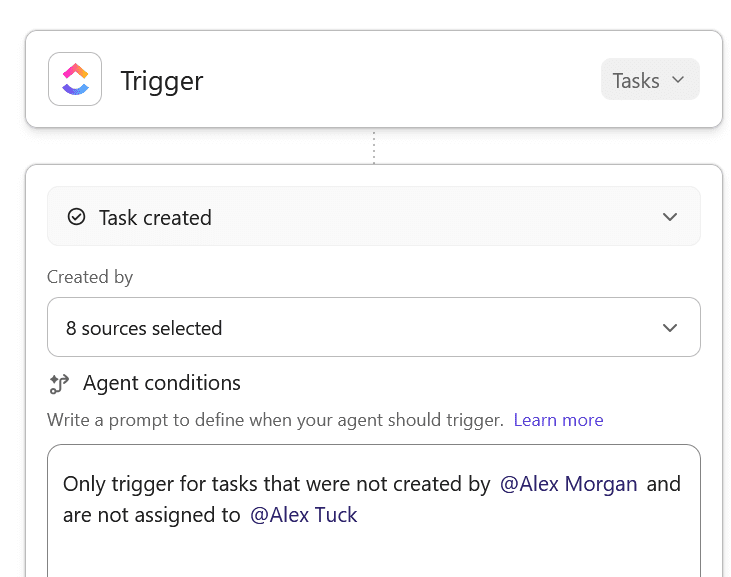
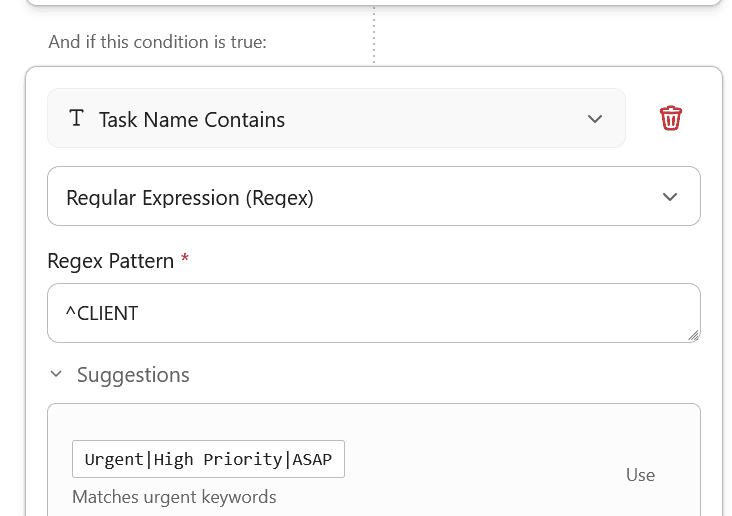
How do I manage multiple workstreams in a single ClickUp space?
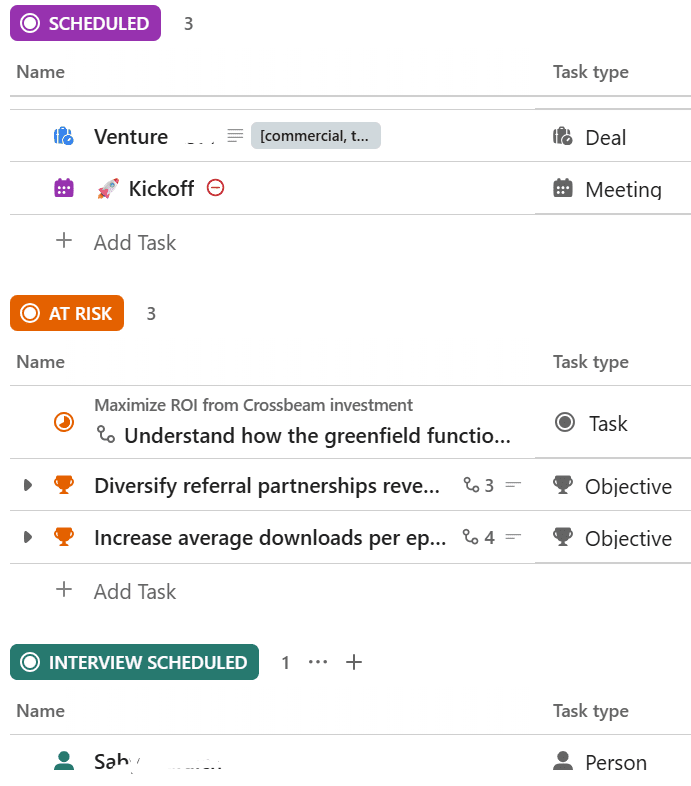
Can ClickUp automatically delete chat messages and attachments?
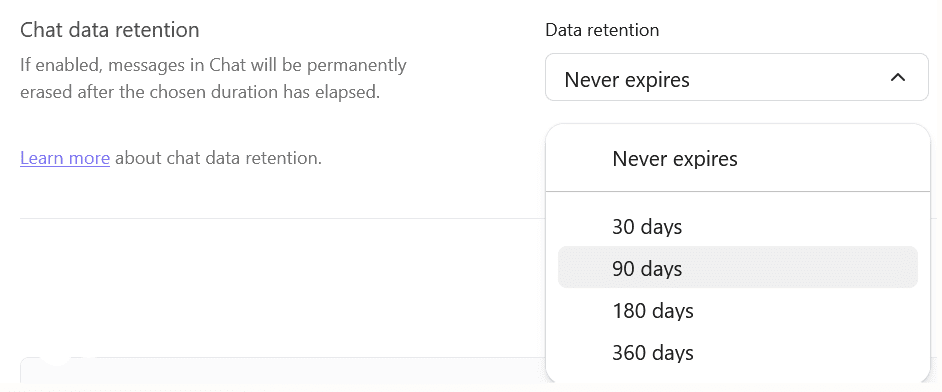
How can I quickly visualize ClickUp data with AI dashboards?
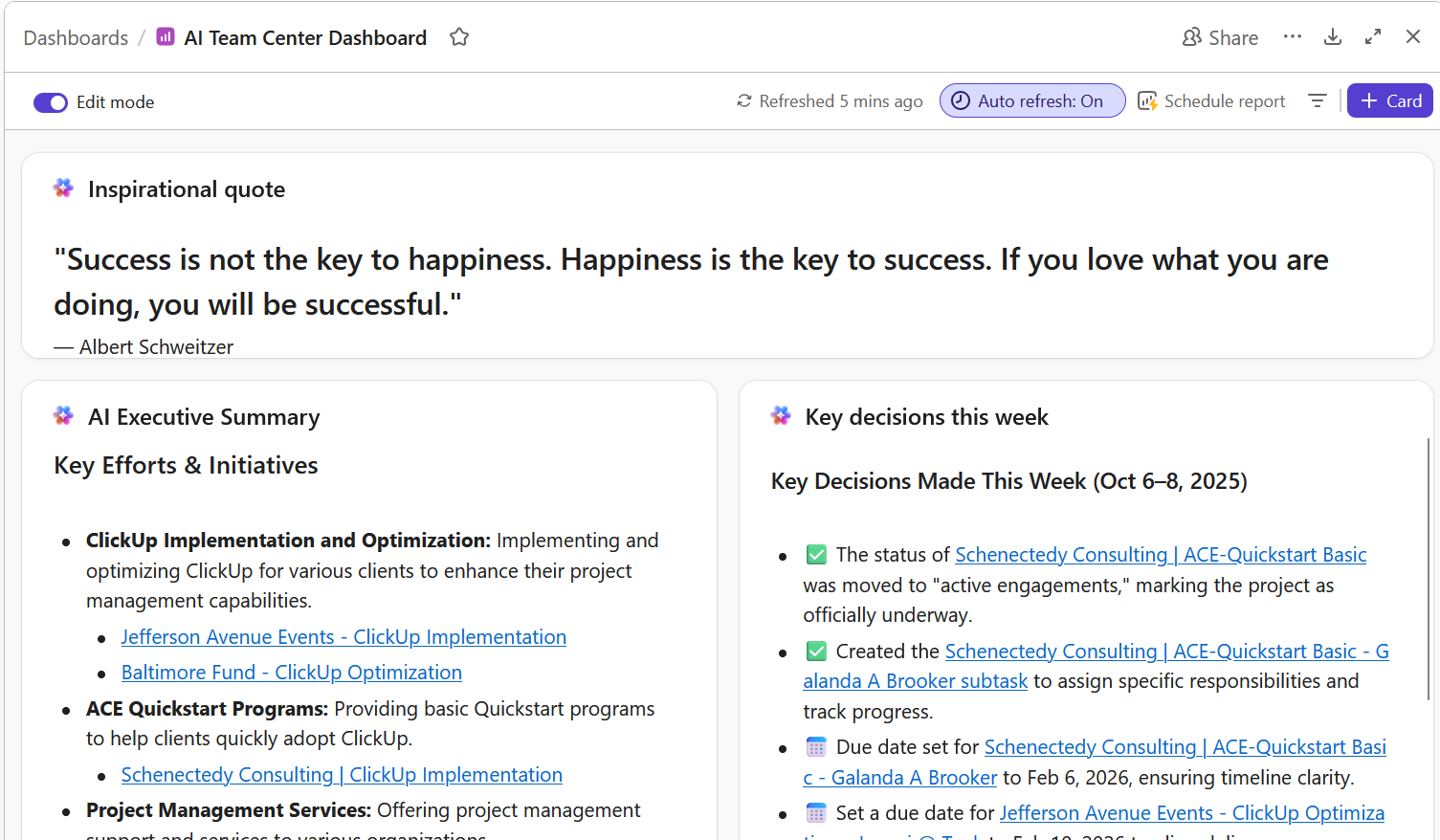

Alex Morgan
Professional Services Practice and Project Management Professional
Alex Morgan (he/him/his) is the IT Professional Services Practice Lead at Tuck Consulting Group. In 2021, Alex began with Tuck as a pro bono consultant for local nonprofits and instantly clicked with the company culture, mission, and clients. Working with diverse clients in tech and adjacent sectors has afforded a breadth of relationships and invaluable strategic insight.
Alex works remotely from Burlington, Vermont. He is a certified ClickUp Expert and is certified with the HubSpot Content Management System and HubSpot Marketing Hub.
When work is over for the day, Alex enjoys live music, NBA basketball, and critiquing TV shows with his daughter (we are equally intrigued to hear more about this last one).