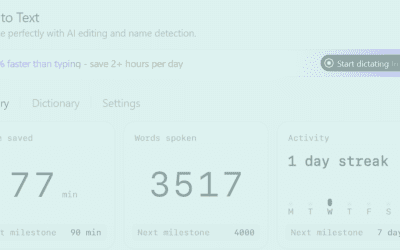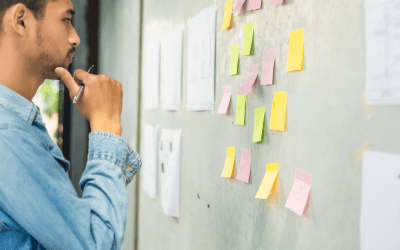ClickUp Optimization Services
How can your team get the most out of ClickUp? As a ClickUp Ruby Partner, we are trained and prepared to take your investment to the next level.
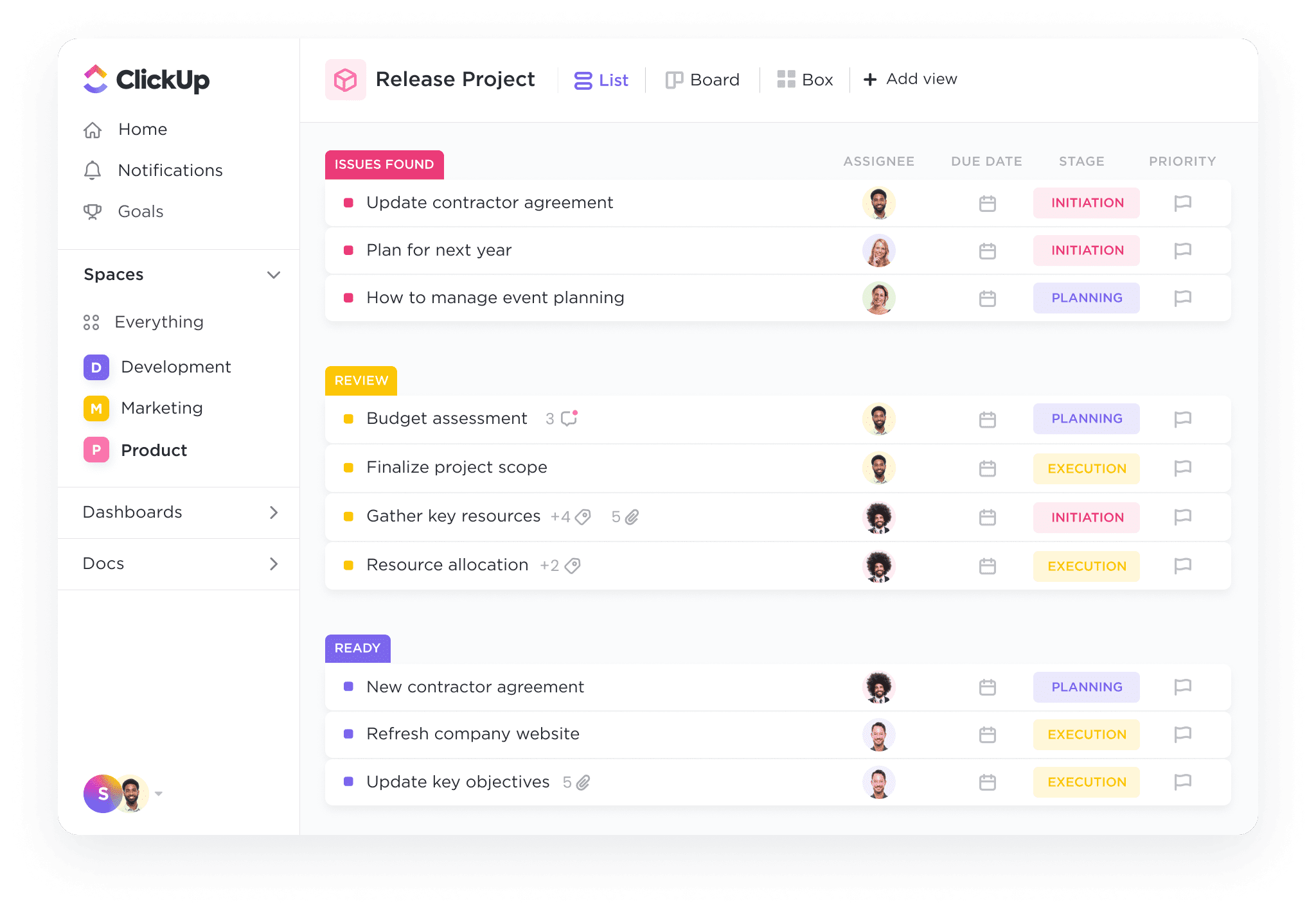
Tuck is a Ruby Partner of ClickUp
Our ClickUp Optimization Services include:
- Review existing automations and identify opportunities to refine and modify or create new automations.
- Participate in collaborative automation building sessions with our Tuck consultants to bring your team up to speed and encourage them to self serve.
- Take Workflows, Views, and Dashboards to the next level with increased visibility to reports and tasks.
- Get your entire organization on board and trained to utilize ClickUp with User Adoption Coaching led by Tuck consultants.
“My experience with Berlynsea and the ClickUp build-out was fantastic…My favorite feature is definitely the automated subtasks that trigger as everyone completes their piece of the puzzle. I love how the complexity of the system allows me to capture everything I need and yet provides an incredibly simple end-user experience.“
— Yara Ayace, The Partnership Project
ClickUp FAQ for Small Businesses — Will We Really “Save One Day Per Week”?
Can Tuck customize ClickUp workflows for the specific needs of my team?
ClickUp is a platform designed to support multiple industries and allows you to tailor your ClickUp Workspace according to what helps your team do their jobs better. With flexible automation software, our verified ClickUp experts will help you reduce time spent on repetitive tasks.
Some examples of custom workflows we can create:
- Nonprofit Custom Workflows for: volunteer management, fundraising campaigns, resource and budget planning/allocation
- IT Services Custom Workflows for: software installations, IT service desk management, software deployment
- Healthcare Services Custom Workflows for: on-call schedule creation, patient admission, patient discharge
Can Tuck connect the apps my team uses daily to ClickUp?
Yes. ClickUp integrates with over 1,000 tools including:
- API
- Slack
- Webhooks
- Hubspot
- OneDrive
- Google Drive
- Dropbox
- Outlook
- Google Calendar
- Figma
- Sentry
- Zoom
- And many, many more
If I don’t use Tuck for ClickUp Implementation, can I still purchase Managed Services?
While it’s recommended to use a verified ClickUp expert to set up your Workspace, it is not required. There could be additional implementation opportunities identified while completing our Managed Services, but they are not required.
Can Tuck templatize our processes?
Absolutely! The goal of working with Tuck’s ClickUp experts is to create processes your team can repeat long after working with us.
What roles will my teams be expected to play in ClickUp?
Individual Contributors
Account Managers
PMs
Leadership
Clients
How do I track and ensure my team is using ClickUp as they should?
ClickUp has a ton of great features to help you track tool usage, engagement, and resource availability. For instance, as an admin, you can see every Full Member and Guest in your Workspace with some key details including what folders, lists, and tasks they have access to, the last time they logged in, and what permissions they have.
When ClickUp has new releases, will my team need to be re-trained?
ClickUp has a tremendous free learning space where you can get certified and learn about all of the new features. While ClickUp is intuitive, we can provide you with a training as part of our managed services package if a major update comes out that you want to highlight for your teams.
What is the minimum commitment for managed services with Tuck?
Our standard managed services contract is a one year commitment. Consideration will be made for organizations that express interest in a shorter period.
5 Ways Nonprofits Can Save Money & Do More with Your Work Management Software
Summary: Nonprofits are often tasked with doing more with less, making efficiency a top priority. By leveraging project management tools like ClickUp organizations can streamline workflows through templates, AI, automations, and system integrations, saving both time...
What’s New in ClickUp AI for 2026?
Summary: ClickUp AI is rapidly evolving from a productivity assistant into a centralized, agent-driven operating system for modern businesses. If you're looking to upgrade the way your team plans, executies, and analyzes work in 2026, you want to get onboard with the...
How to Manage All Your Work in ClickUp with AI Agent
Summary: ClickUp AI transforms how teams manage work by automating repetitive processes, streamlining communication, and turning unstructured data (like those pesky emails) into actionable tasks. In this article, we’ll explore how to leverage ClickUp’s AI Agent to...